Integrated Data Migration
The Marshal Integrator is a Web Service for execution of Marshal jobs from your custom applications. Model the export in Marshal Editor, store the model in a Marshal Repository and execute the jobs in your appication using the Marshal Integrator. Use Marshal Repository Publisher to enable Marshal Integrator to use a Repository on a remote server.
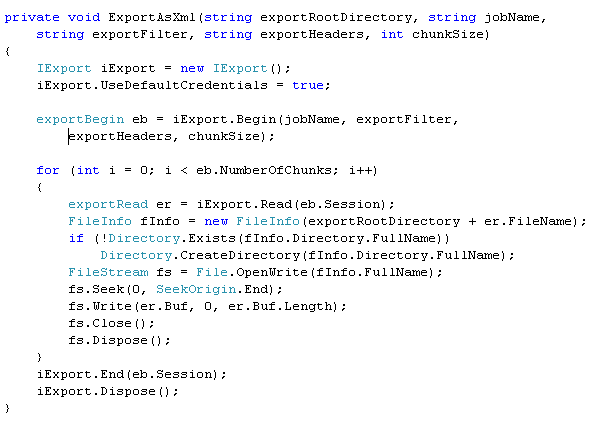
To use Marshal Integrator, you need a
Marshal Repository and a license. You can buy licenses for Marshal Integrator online in our
Web Shop.
Installation
The Marshal Integrator is a Windows web service. This means that you must have an IIS, Internet Information Server, on the server machine. To install Marshal Integrator, download and execute the
installer. The Marshal Integrator installation wizard will guide you through the installation process.
By default, Marshal Integrator runs as the anonymous account. You can of course select another account for Marshal Integrator in the same way you would for any web application. In many cases the best solution is to use integrated windows authentication and impersonation. This way the web service will automatically run as the account accessing the web service and the ability to execute the methods are automatically limited to the users with sufficient privileges.
If you use windows authentication when accessing your databases, make sure that the Marshal Integrator has read access to the data you want to export. You can of course also supply the relevant login information in the connection strings of your Marshal models. To learn more about connnection strings, please read the article
Connection Strings.
Interfaces
Marshal Integrator exposes two interfaces,
IIntegrate and
IExport. The IIntegrate interface is meant for high performance operations that return a limited amount of data and IExport is meant for execution of larger scale exports.